The Order Entry & Vendor Engagement module features the ability to assign work and request quotes from vendors, manage pre-negotiated pricing, track and report on the progress of vendor work, and ensure any deficiencies are automatically brought to the vendor’s attention.
.png)
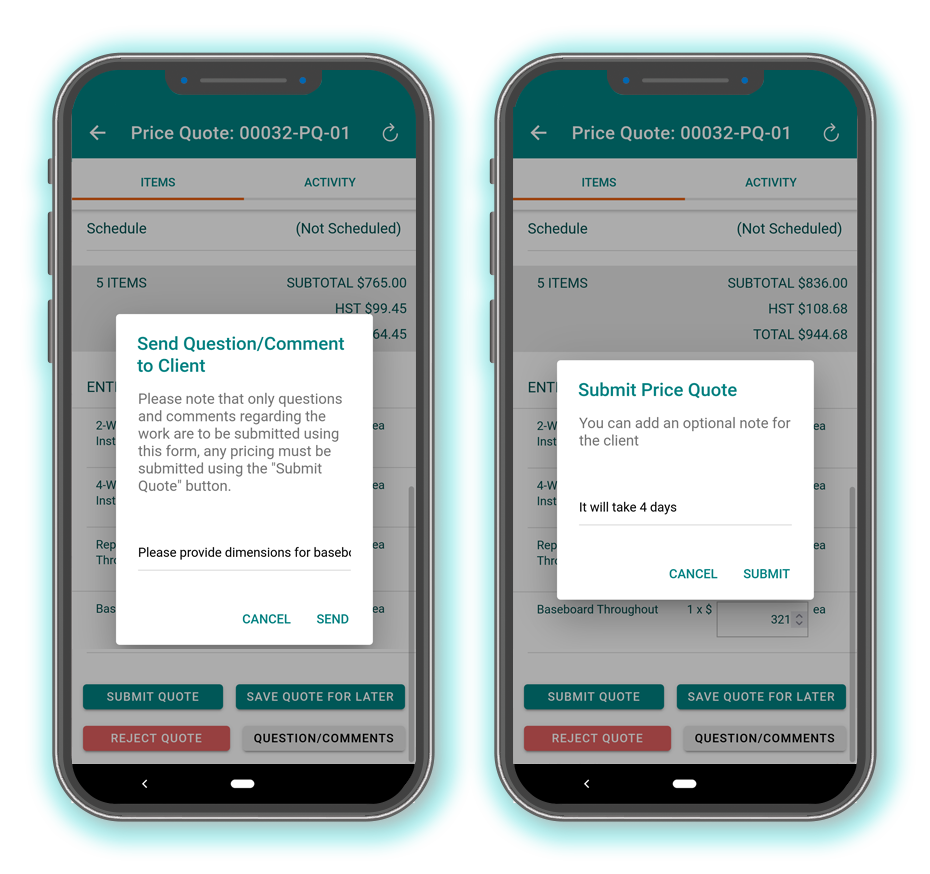
.png)
No need to track down vendor information and draft new messages referencing location, notes, and photos.
.png)
.png)
.png)
.png)
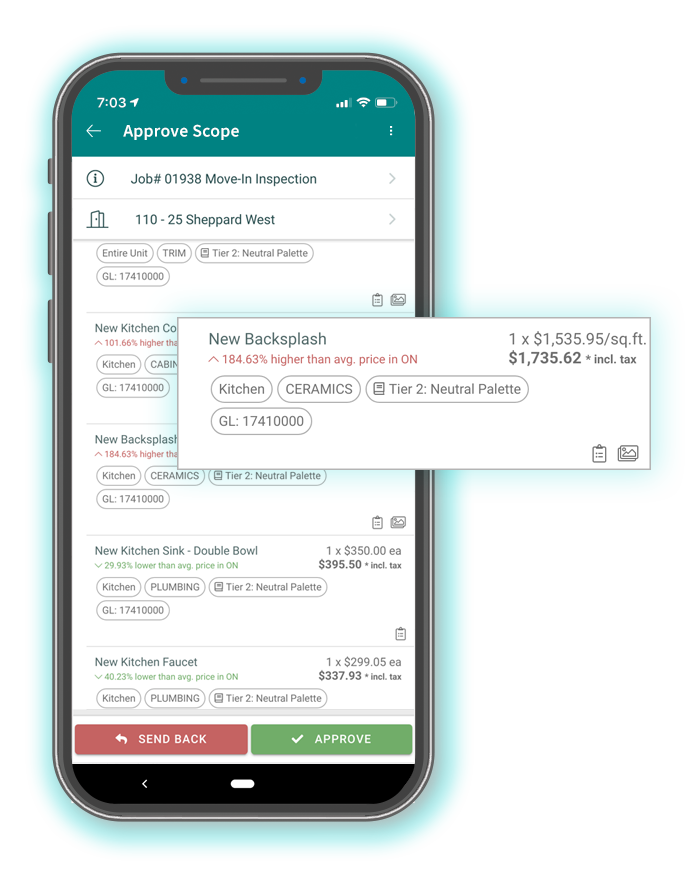
.png)
Compare the prices you are receiving from a vendor to other quotes you have received for the same work, in that region.
.png)
.png)
.png)
.png)
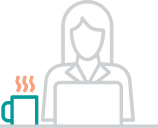
.png)
SuiteSpot Technology
25 Sheppard Avenue West #300
Toronto, ON M2N 6S6
+1 (888) 444 2449