%20(2).png?width=1200&height=771&name=makehome%20(3)%20(2).png)
.png)
.png)
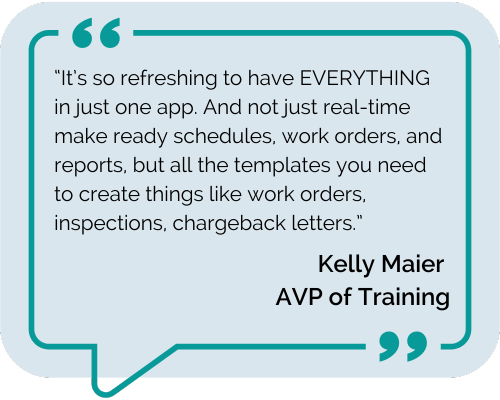
.png)
Visualize every aspect of your make-ready progress at scale.
.png)
.png)
.png)
.png)

.png)
Configure the board view so you see everything you need and nothing you don't
.png)
.png)
.png)
.png)
-1.jpg)
.png)
The PMS integrated Make Ready Board allows users to centrally view and manage all jobs.
.png)
.png)
.png)
.png)
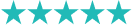

.png)

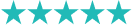
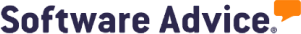
“Our building staff found the app really easy to learn and use compared to the Yardi maintenance app we tried previously. Switching to SuiteSpot has given us a much better process for maintenance and work orders that integrates perfectly with our Yardi PMS”

“SuiteSpot has changed the way we manage our maintenance processes. It was incredibly quick and easy to set up while still giving us the flexibility needed to manage our maintenance processes across our portfolio.”

“The integration with Yardi is a huge help as it eliminates duplication of work and gives everyone access to the information they need, especially helpful for proving resident damages. There's really nothing like it! ”
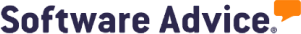





SuiteSpot Inc.
25 Sheppard Avenue West #300
Toronto, ON M2N 6S6
+1 (888) 444 2449